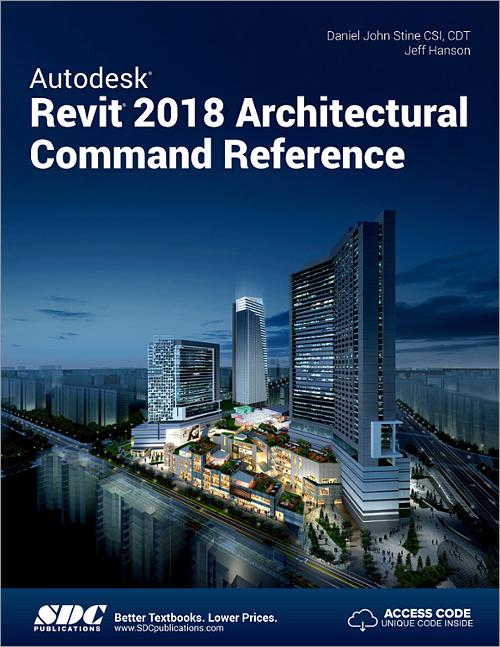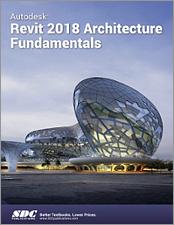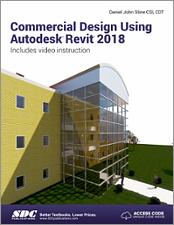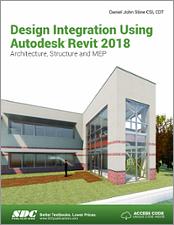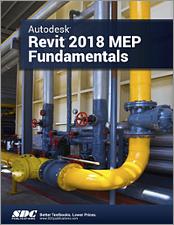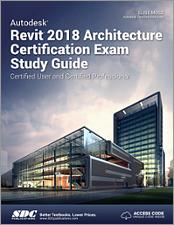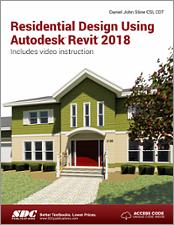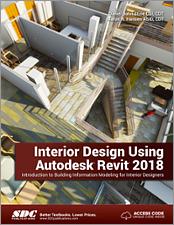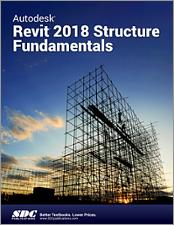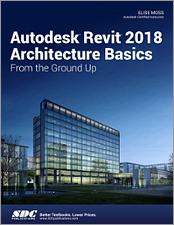Autodesk Revit 2018 Architectural Command Reference
- Description
- Contents
- Downloads
- Details
Description
Key Features
- Comprehensive coverage of Autodesk Revit’s commands and features
- Essential desk reference for users of all levels
- Organized in the same way the Revit user interface is presented
- Contains expert user tips and tricks throughout the book
- Includes access to nearly 100 video tutorials
In Detail
This book provides you with an easy to use reference for all of Autodesk Revit’s Architectural Commands. This command reference can be used as you are working in the software to help you understand what each command does and how it may be used in your overall workflow. Also included with this book are nearly 100 video tutorials which will further help you master Autodesk Revit.
The book is organized in the same way the Revit user interface is presented. Each tab of the Ribbon is represented as a chapter in the book. Within the chapter each button is represented in the book as it appears on the Ribbon from left to right. Organizing the book in this way makes it easy to locate each command in the book and understand its use.
For each command entry you will see a brief description of what the tool will do, how it is used, and the options you will be given as you use the tool. In some cases the author’s suggestions or tips about the use of the tool will also be presented. As you learn the tools in Revit you may not need to read the full entry on the tool. To help facilitate this, many of the tools include a “Quick Steps” section to explain the tools and options in outline form.
This book will help facilitate your learning of the Revit interface and all of the commands. For more experienced users, the command reference may introduce you to commands you have not used before or help you with commands you use less frequently. Whatever level of user you are, this command reference becomes a valuable resource to you as you work with Revit.
Videos
Access to nearly 100 videos, almost five hours of content, is also included with your purchase of this book. These videos break down each topic into several short videos so that you can easily navigate to a specific aspect of a tool or feature in Autodesk Revit. This makes the videos both a powerful learning tool and convenient video reference.
Table of Contents
- Introduction
- File Tab and User Interface
- Architecture Tab
- Structure Tab
- Insert Tab
- Annotate Tab
- Analyze Tab
- Massing and Site Tab
- Collaborate Tab
- View Tab
- Manage Tab
- Modify Tab
- Contextual Tab
Downloads
Exclusive Content
These files are only available to customers who have registered their book with the unique access code that comes with the book and authenticated instructors. Ebook owners can send us a proof of purchase to gain access to these files. Visit our FAQ page for more information.
For additional information on downloading, unzipping, and using these files visit the downloads section on our FAQ page.
Product Details
| Publisher | SDC Publications |
| Authors | Jeff Hanson, Daniel John Stine AIA, IES, CSI, CDT, Well AP |
| Published | July 21, 2017 |
| User Level | All Users |
| Pages | 752 |
| Binding | Paperback |
| Printing | Black and White |
| Print ISBN | 978-1-63057-096-5 |
| Print ISBN 10 | 1630570966 |
| eBook ISBN | 978-1-63056-387-5 |