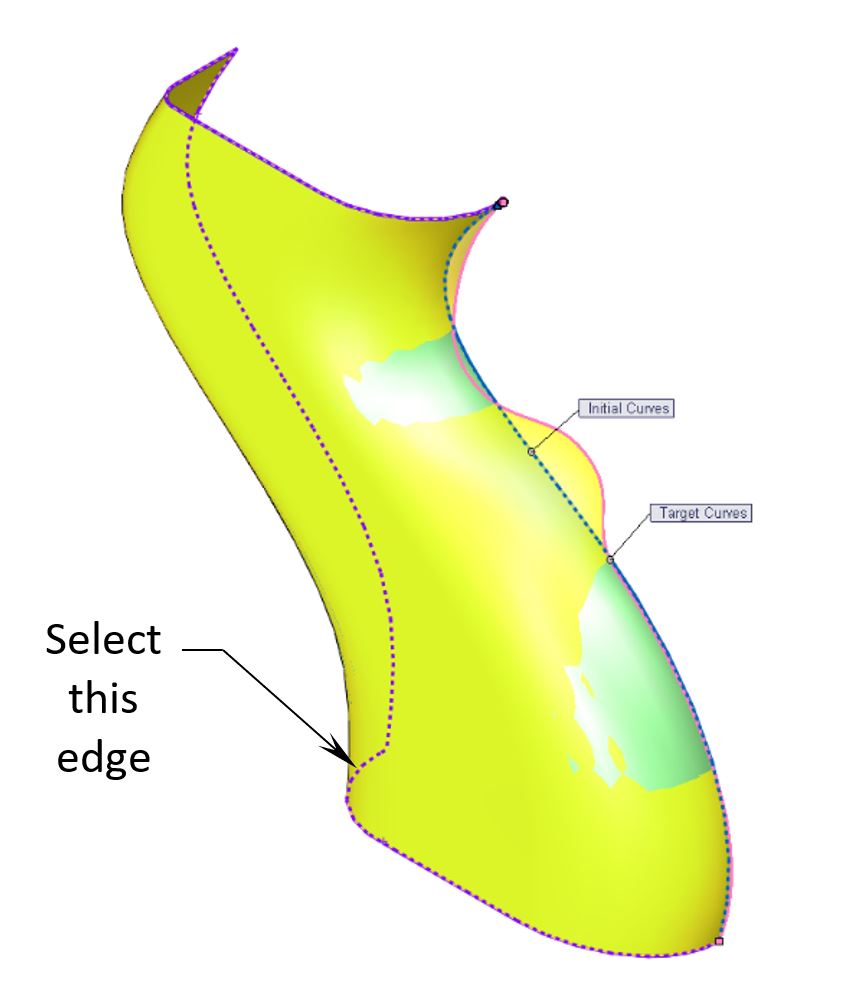Book Errata
SOLIDWORKS 2020 Intermediate Skills
Expanding on Solids, Surfaces, Multibodies, Configurations, Drawings, Sheet Metal and Assemblies
- View Errata
- Submit Errata
Errata
- Chapter 2 Page 12
To get the cut necessary to get the final part to look the same and get the same mass, set the height of the left rectangle to 0.185" above the center-line.
- Chapter 3 Page 3
Step 1, the text should indicate "select the Right plane" instead of "select the Front plane".
- Chapter 5 Page 16
-
Step 6. The second to last paragraph and corresponding image should instruct you to "select the face in the back of the large flange" instead of the face on the far side of the small flange. Throughout the rest of this chapter images show the threads going all the way through the feature.
- Chapter 6 Page 14
Step 2. continued from the previous page. At the top of the page the figure and instructions indicate that you should select 3 edges to keep fixed, but this is not correct. You should only select one edge, the bottom back edge to keep fixed. See the image below.
- Chapter 8 Page 26
Step 3. Making the sketch of the tip. The first sentence should say: "Open a new sketch on the Right plane."
- Chapter 17 Page 23
Due to changes in the Adobe Acrobat app, pages 23 - 26 have been updated. They may be downloaded here: Chapter 17, Pages 23-26
Submit Errata
Your information will remain private. We will only use your information if we need to contact you for further details regarding the correction you submit.