Book Errata
SOLIDWORKS 2017 Advanced Techniques
Mastering Parts, Surfaces, Sheet Metal, SimulationXpress, Top-Down Assemblies, Core & Cavity Molds
- View Errata
- Submit Errata
Errata
- Chapter 4 Page 15
The image of the Swept-Surface properties options dialog show on this page is incorrect. The correct image is shown below.
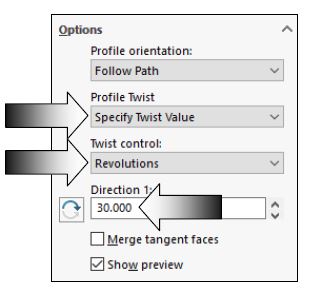
- Chapter 9 Page 6
Step 5 should read: “…repeat step number 4 to create the 2nd split line” (not step number 3).
- Chapter 9 Page 11
Step 14 should read: “…repeat from step number 6 to create the 2nd ruled surface” (not step 8).
- Chapter 13 Page 30
Step 15 should read: “…while the side surface is still highlighted” (not highlighting).
- Chapter 15 Page 1
In SOLIDWORKS 2017 and newer the 3D Interconnect option is enabled automatically. The interconnect option should be turned off before working on Chapter 15. To do this go to: Tools > Options > Import and uncheck the Enable 3D Interconnect checkbox towards the top of the screen.
- Chapter 15 Page 25
Step 6 should read: “…thicken to Both Sides” (not Mid Plane).
- Chapter 16 Page 38
Step 17 should read: “…The Fillet Bead icon may need to be added if missing from the Weldments toolbar”.
- Chapter 17 Page 7
Step 5 should show the Center Rectangle icon, not the Corner Rectangle icon.
- Chapter 17 Page 8
Step 6. Creating the Tooling Split. In order for the dialog to appear, the sketch must first be selected.
- Chapter 17 Page 10
Step 8 beneath the "- Enter Core remote Control" and "Click Save" There should also be a "Click OK" and "Click Yes" instruction.
- Chapter 17 Page 11
Step 9 should read “… Under the Translate section, in the Delta Y field, enter 4.00in and press Enter”.
- Chapter 17 Page 19
Step 5, the dimension in the dialog box should be 1.00in to match with the instruction.
- Chapter 17 Page 20
Just before step 6 there should be a "Click OK" instruction
- Chapter 17 Page 32
Just before step step 17 there should be a "Click OK" instruction
- Chapter 18 Page 3
Step 2 should read: “To rename the part, EXIT the sketch, right click on…”
Submit Errata
Your information will remain private. We will only use your information if we need to contact you for further details regarding the correction you submit.
