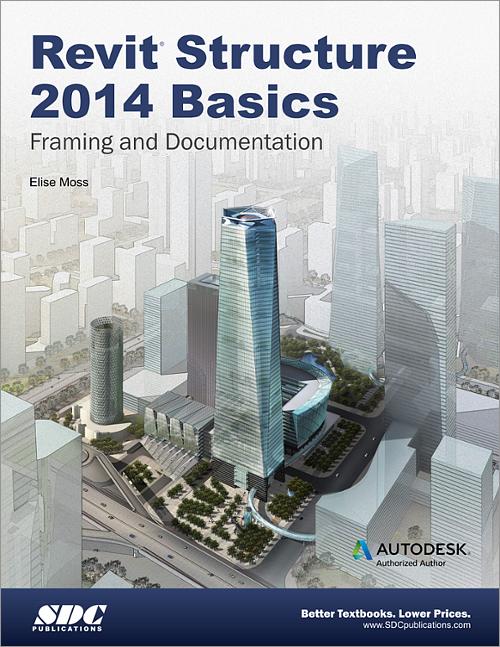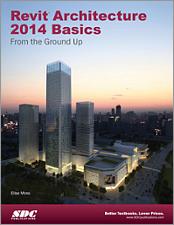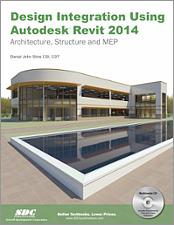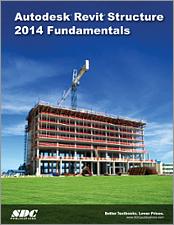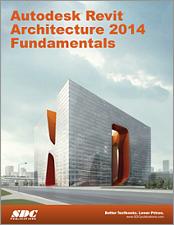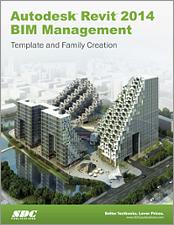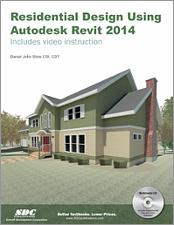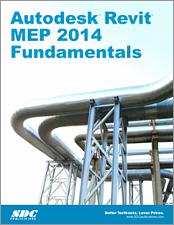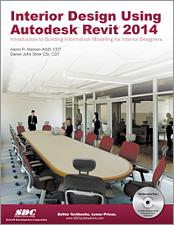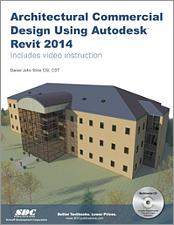Revit Structure 2014 Basics
Framing and Documentation
- Description
- Contents
- Downloads
- Details
Description
Key Features
- Uses a step by step, tutorial style approach
- Designed for users already familiar with the basics of Autodesk Revit
- Contains tutorials for engineers, designers, drafters, and CAD managers
In Detail
Autodesk Revit 2014 Basics for Structural Engineering leads users through a series of exercises and tutorials to familiarize them with the structural tools inside of Autodesk Revit. This text is targeted towards users who are already familiar with Autodesk Revit but have no experience using Autodesk Revit's Structural tools. Users who are familiar with the Revit interface or who want to explore the Autodesk Revit's Structural capabilities will find this book the perfect guide to get them on the road to productivity.
Based on a customized training session for a leading structural engineering firm, the tutorials provide information for engineers, designers, drafters, and CAD managers in the structural engineering world. Exercises, such as configuring the Project Browser or setting up documentation sets, are specifically geared towards the structural engineering industry. If you are tired of Revit exercises geared towards architects and space planners, this text has the information you need to learn about framing, trusses, foundations, parking structures, and more.
Who this book is for
This book is geared towards users who have been using Revit and are familiar with the basic Revit interface: Project Browser, how to navigate around a project and use the ribbon.
Table of Contents
- Structural Columns and Walls
- Framing
- Boosting Productivity – Setting up Your Project
- Foundations and Slabs
- Tags, Symbols, Legends, and Schedules
- Sections, Elevations, Details, and Drafting Views
- Collaboration
- Structural Analysis
- Roof Project
Downloads
For additional information on downloading, unzipping, and using these files visit the downloads section on our FAQ page.
Product Details
| Publisher | SDC Publications |
| Authors | Elise Moss |
| Published | December 5, 2013 |
| User Level | Beginner |
| Pages | 415 |
| Binding | Paperback |
| Printing | Black and White |
| Print ISBN | 978-1-58503-814-5 |
| Print ISBN 10 | 1585038148 |
| eBook ISBN | 978-1-63056-016-4 |