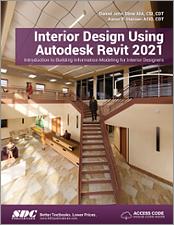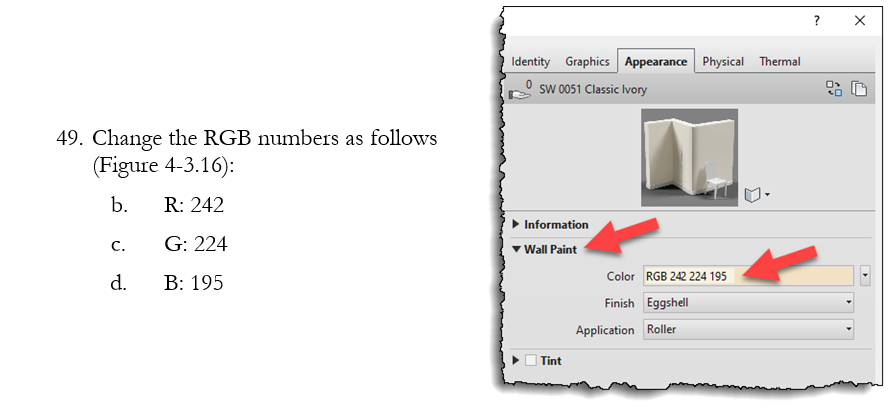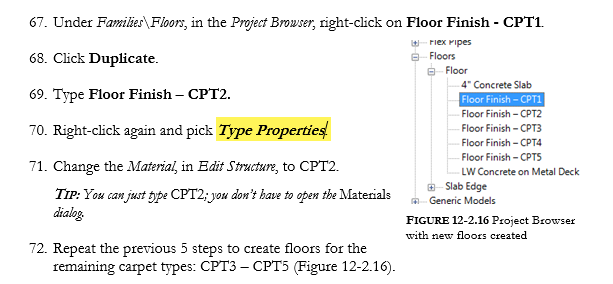Book Errata
Interior Design Using Autodesk Revit 2021
Introduction to Building Information Modeling for Interior Designers
- View Errata
- Submit Errata
Errata
- Chapter 1 Page 36
Autodesk has replaced Autodesk 360 (A360) with Autodesk Drive. The functionality covered in the book is similar in Autodesk Drive. Following the links provided in the book will provide you with a link to the new site. Alternatively, use this link to access Autodesk Drive: https://drive.autodesk.com/
- Chapter 4 Page 33
Step 49c and Figure 4-3.17 show the incorrect RGB values for 'G' (green). It should be 224. Not 226 as shown in the book. See the image below.
- Chapter 9 Page 20
Step 25 should reference page 8-47 and not page 8-20.
- Chapter 10 Page 17
Step #2 of Downloading Casework Content, should read:
- "Go to Architects ➜ Revit/CAD -- Casework, click on the MAILCENTER SEPT 2016 options, and then click Download All Revit Blocks to download this file (70+mb): Modular Casework - May 2022.zip"
- Chapter 10 Page 41
Updated download instructions:
From the Hamilton casework library previously downloaded:
-
HCS_MCBE.rfa (Base Cabinet - 2 Door 1 Drawer)
- Type: MCBE302433
-
HCS_MCBI.rfa (Base Cabinet – Sink)
- Type: MCBI362433
-
HCS_MCDD.rfa (Base Cabinet – 4 Drawer)
- Type: MCDD242433
-
HCS_MCWA.rfa (Wall Cabinet - 2 Door)
- Type: MCWA301418
- Type: MCWA301436
- Type: MCWA361424
-
HCS_MCWB_C.rfa (Wall Cabinet - 1 Door)
- Type: Right MCWC231436
-
HCS_MCPF.rfa (Accessories - Base End Filler)
- Type: MCPF33
-
HCS_MCPH.rfa (Accessories - Wall Cab Filler)
- Type: MCPH36
FYI: Model numbers change occasionally. In that case, select a similar style and size.
-
HCS_MCBE.rfa (Base Cabinet - 2 Door 1 Drawer)
- Chapter 10 Page 42
Figure 10-5.7 has been revised with updated labels.
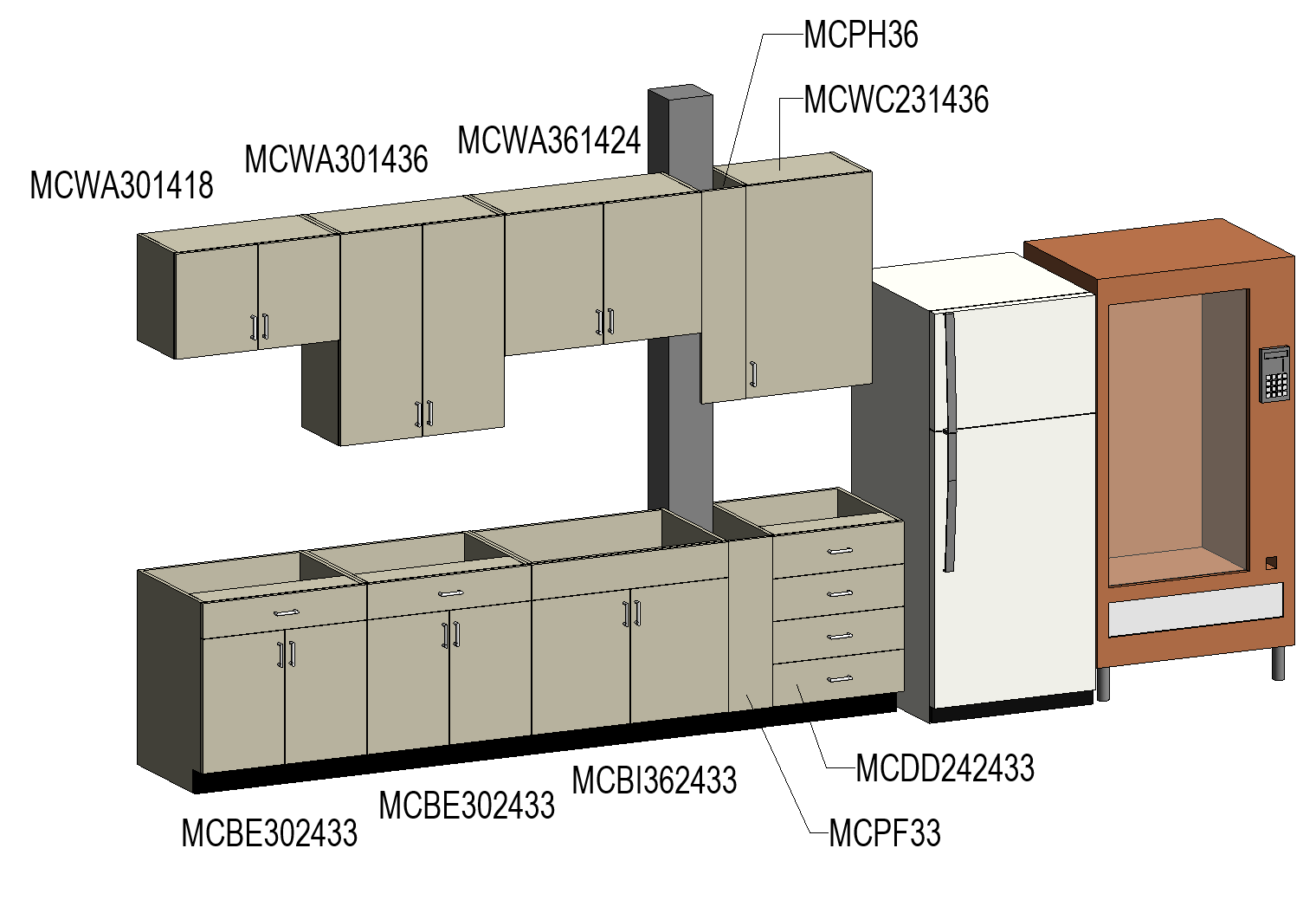
- Chapter 10 Page 43
Figure 10-5.8 has been revised with updated labels.
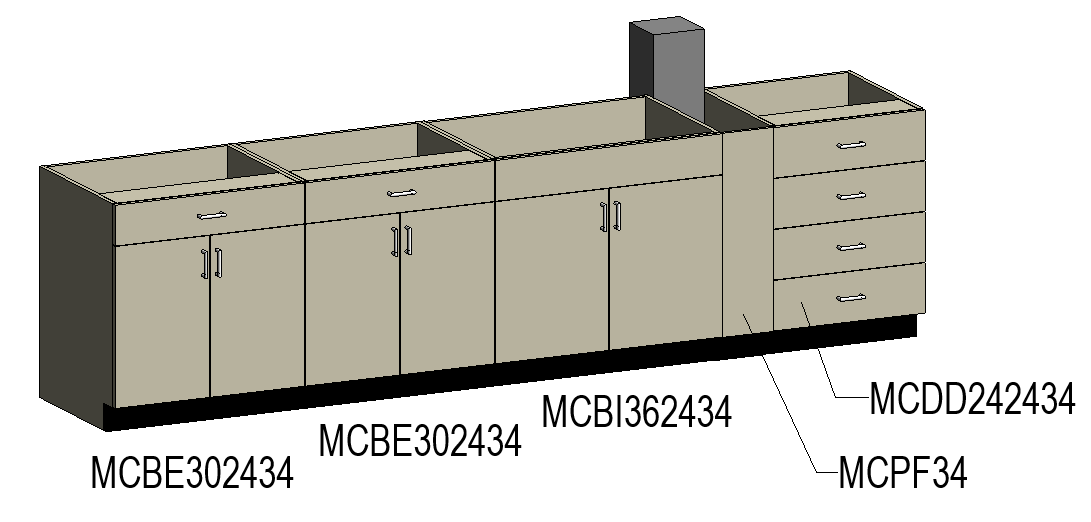
- Chapter 12 Page 27
Step 70. Should say: Right-click again and pick Type Properties.
Submit Errata
Your information will remain private. We will only use your information if we need to contact you for further details regarding the correction you submit.