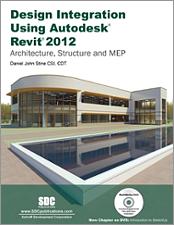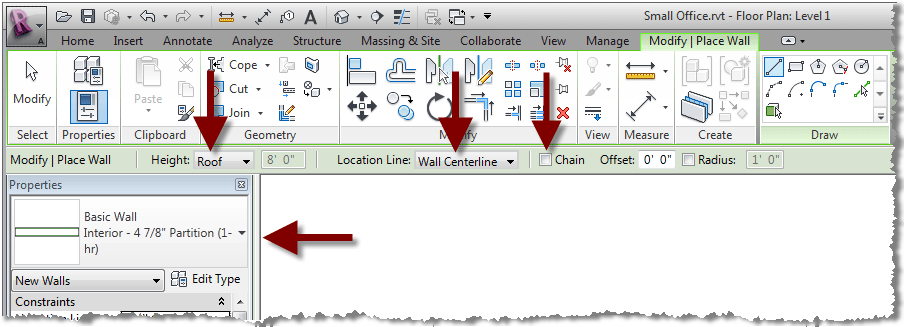Book Errata
Design Integration Using Autodesk Revit 2012
Architecture, Structure and MEP
Some of the images in chapters 12 and 13 were printed darker than expected and may be difficult to read. We are providing them below as they were intended to be seen.
- View Errata
- Submit Errata
Errata
- Chapter 3 Page 12
-
Change the bulleted options for step 39 as follows:
a. Turn off the “Chain” option
b. … please shift the previous steps down one notch…
- Chapter 3 Page 29
Step 4c, change “OK” to “Apply”
- Chapter 3 Page 36
Step 12, change “3-4” to “2-4”
- Chapter 8 Page 40
Step 29b should say:
Set the elevation (i.e., offset) to -8" (beams) and -5½" (angle).- Chapter 8 Page 65
Step 41 should read "Make sure the Visual Style is set to Hidden Line, via the view Control Bar or the View Properties.
- Chapter 12 Page 20
This image may be printed to dark to read. Click to view full sized image.
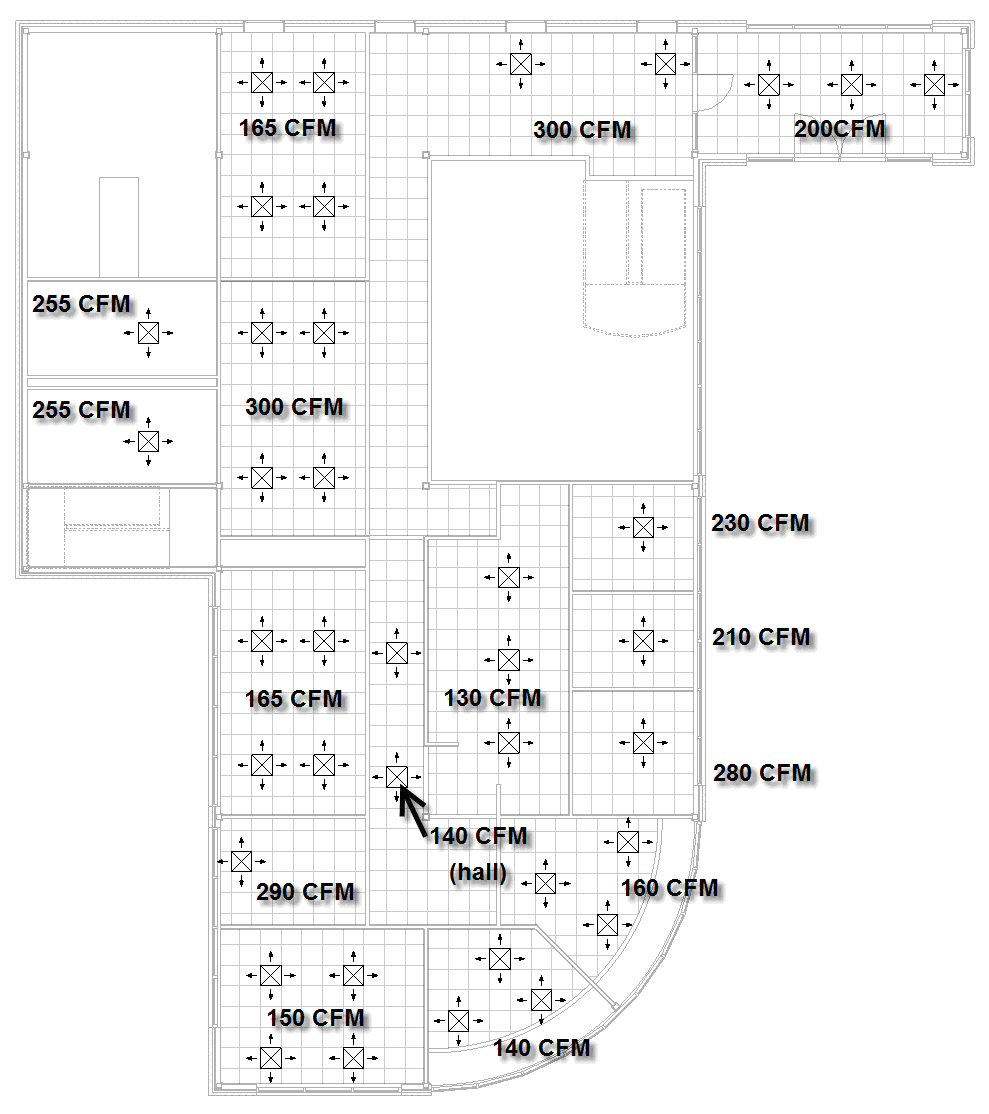
- Chapter 12 Page 21
This image may be printed to dark to read. Click to view full sized image.
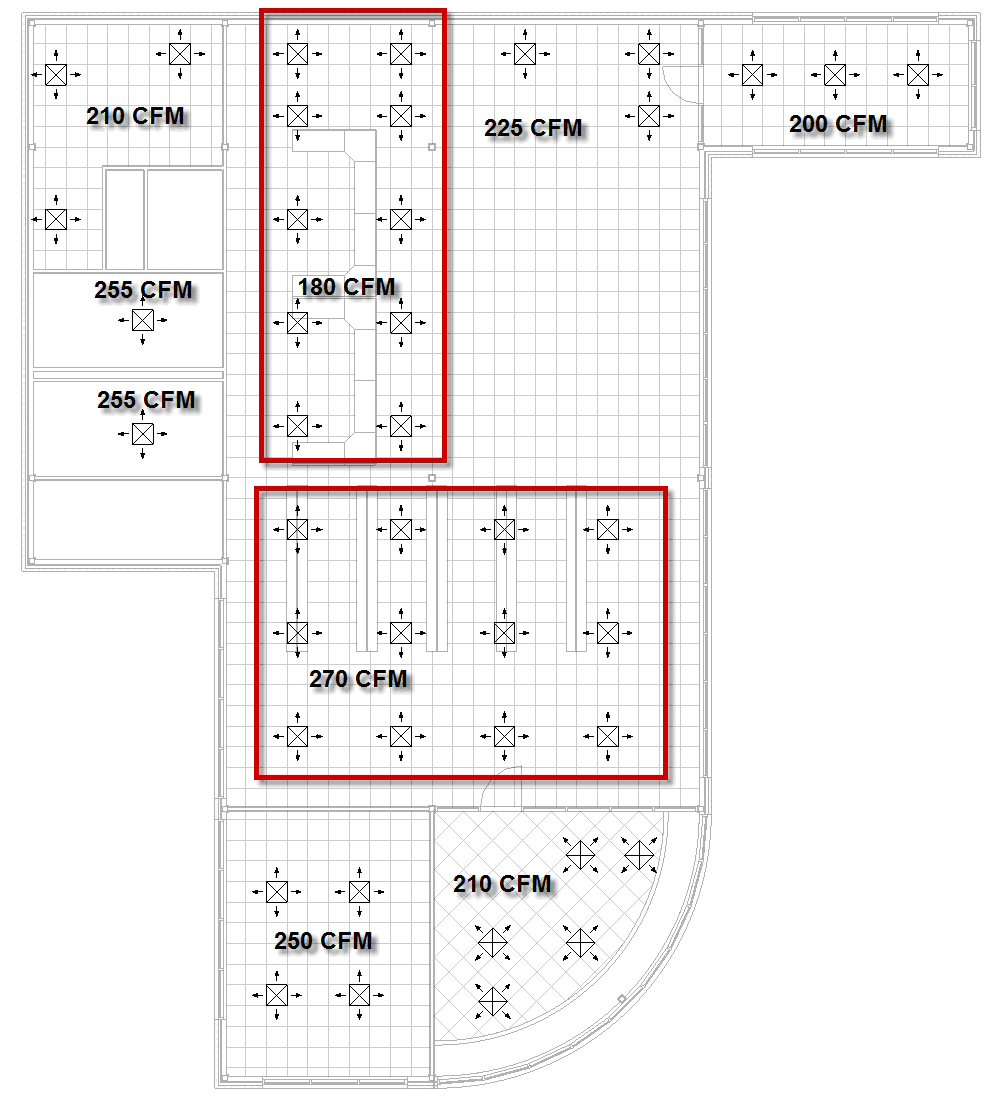
- Chapter 13 Page 11
This image may be printed to dark to read. Click to view full sized image.
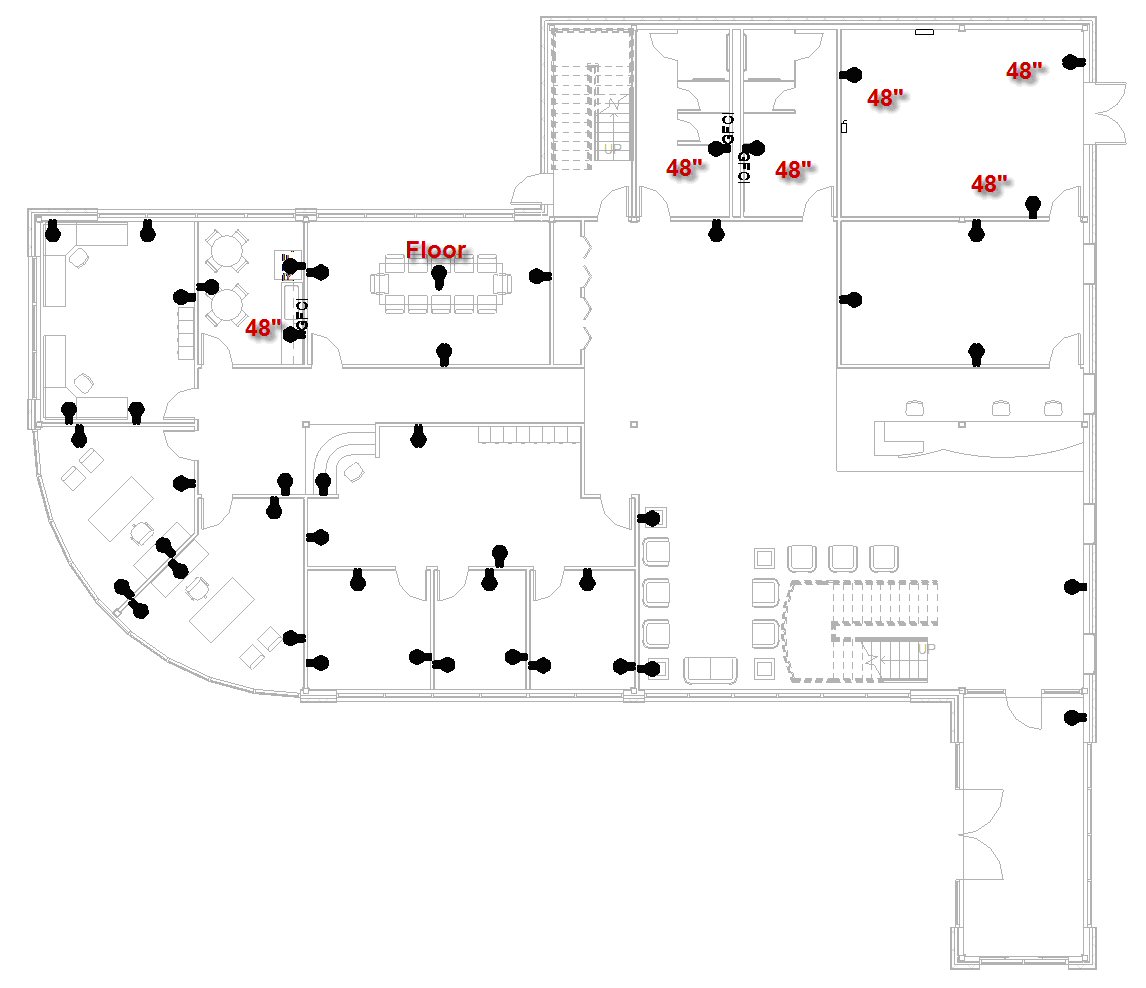
- Chapter 13 Page 13
This image may be printed to dark to read. Click to view full sized image.
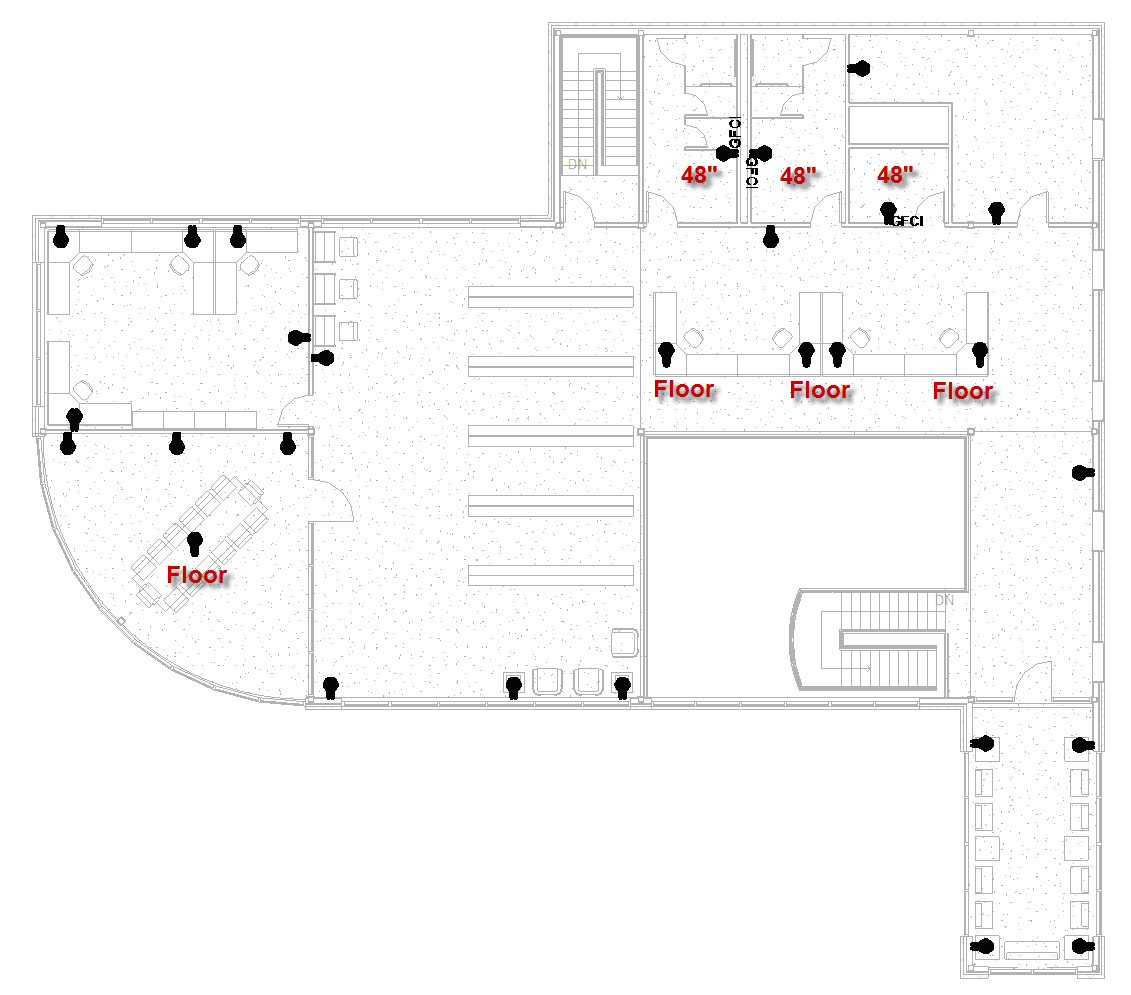
- Chapter 13 Page 15
This image may be printed to dark to read. Click to view full sized image.
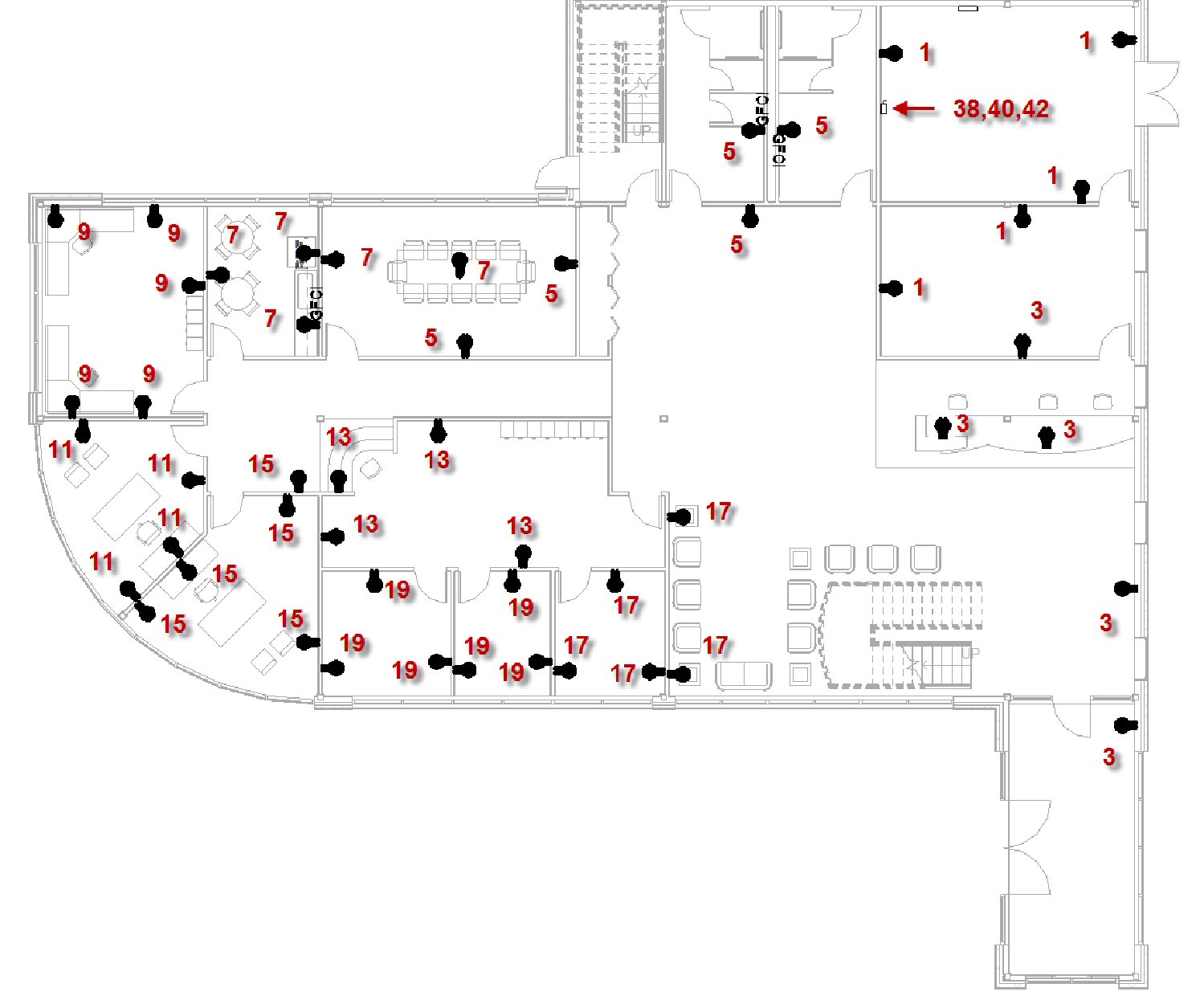
- Chapter 13 Page 16
This image may be printed to dark to read. Click to view full sized image.
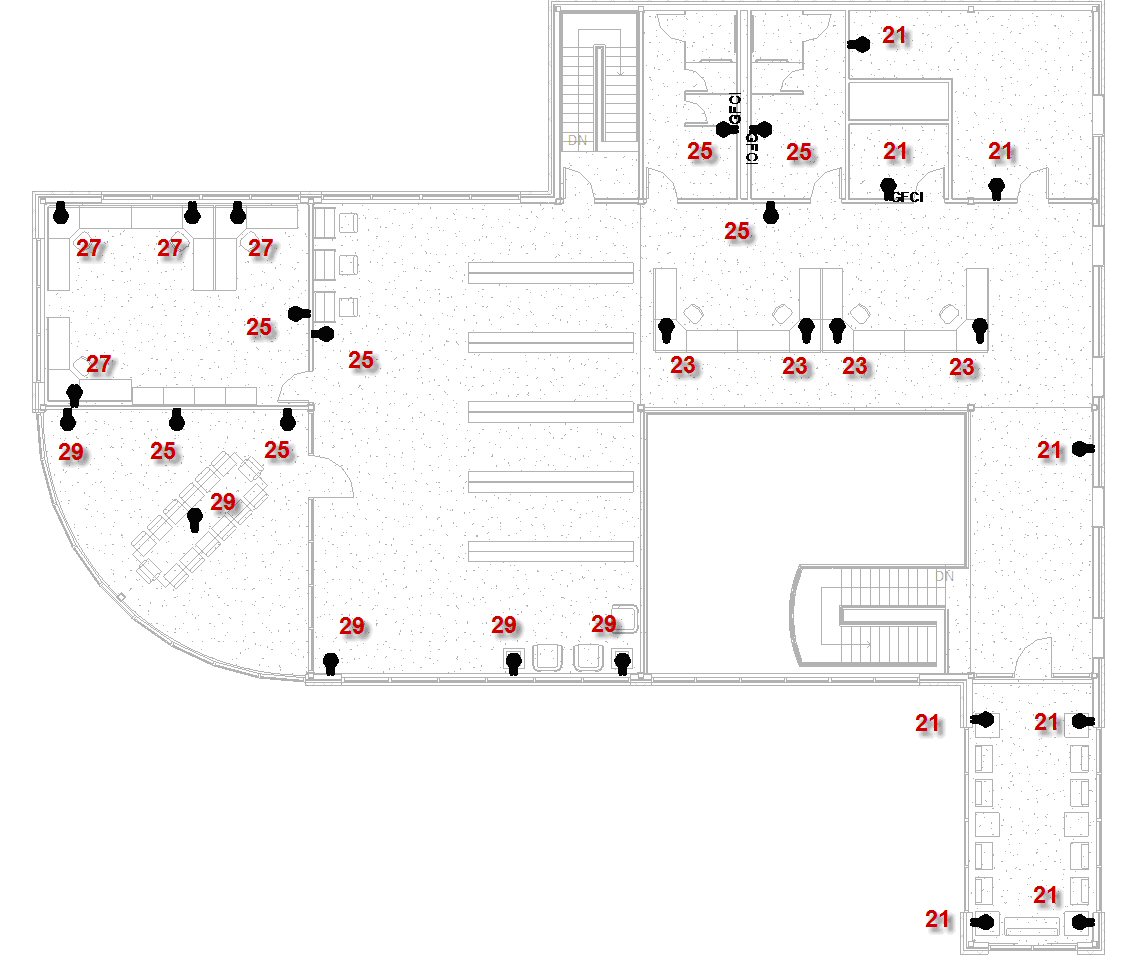
- Chapter 13 Page 25
This image may be printed to dark to read. Click to view full sized image.
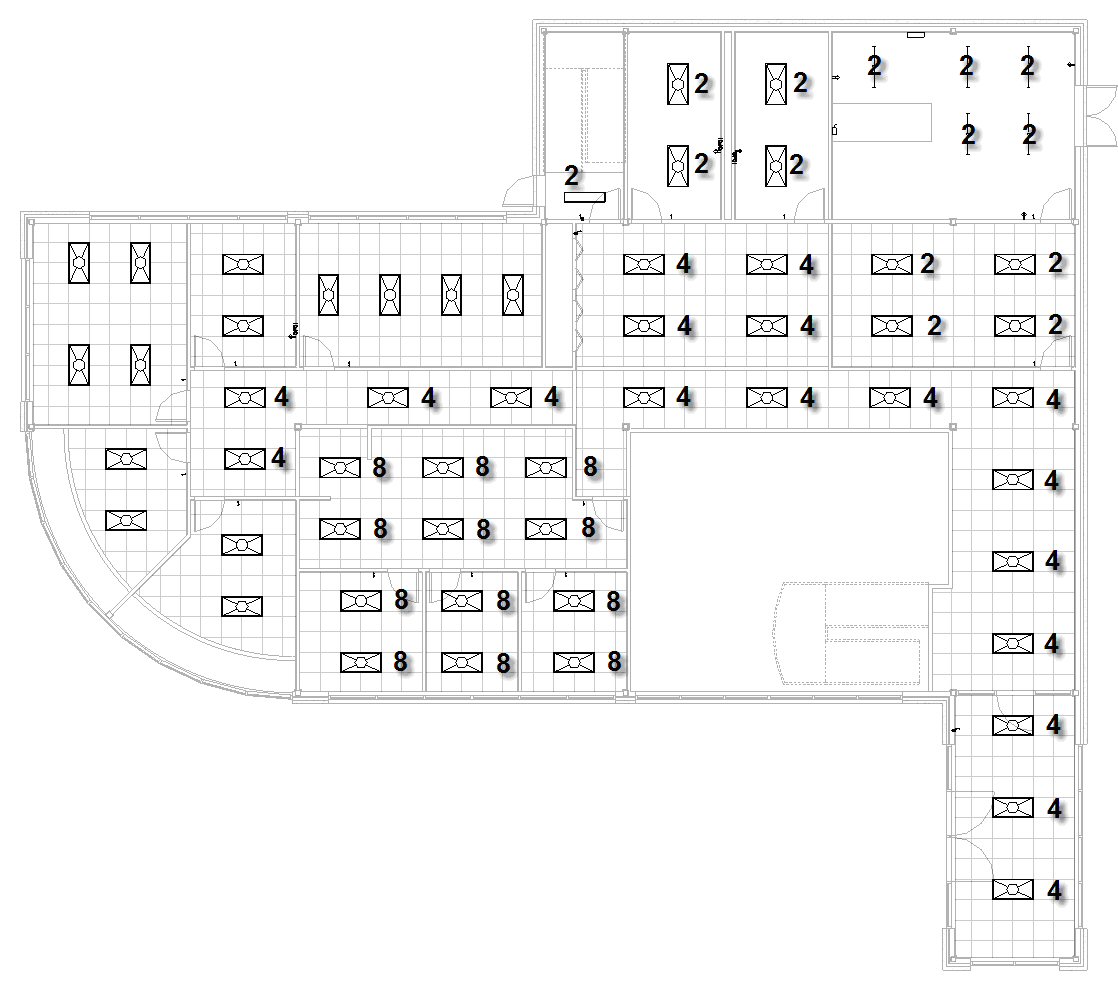
- Chapter 13 Page 26
This image may be printed to dark to read. Click to view full sized image.
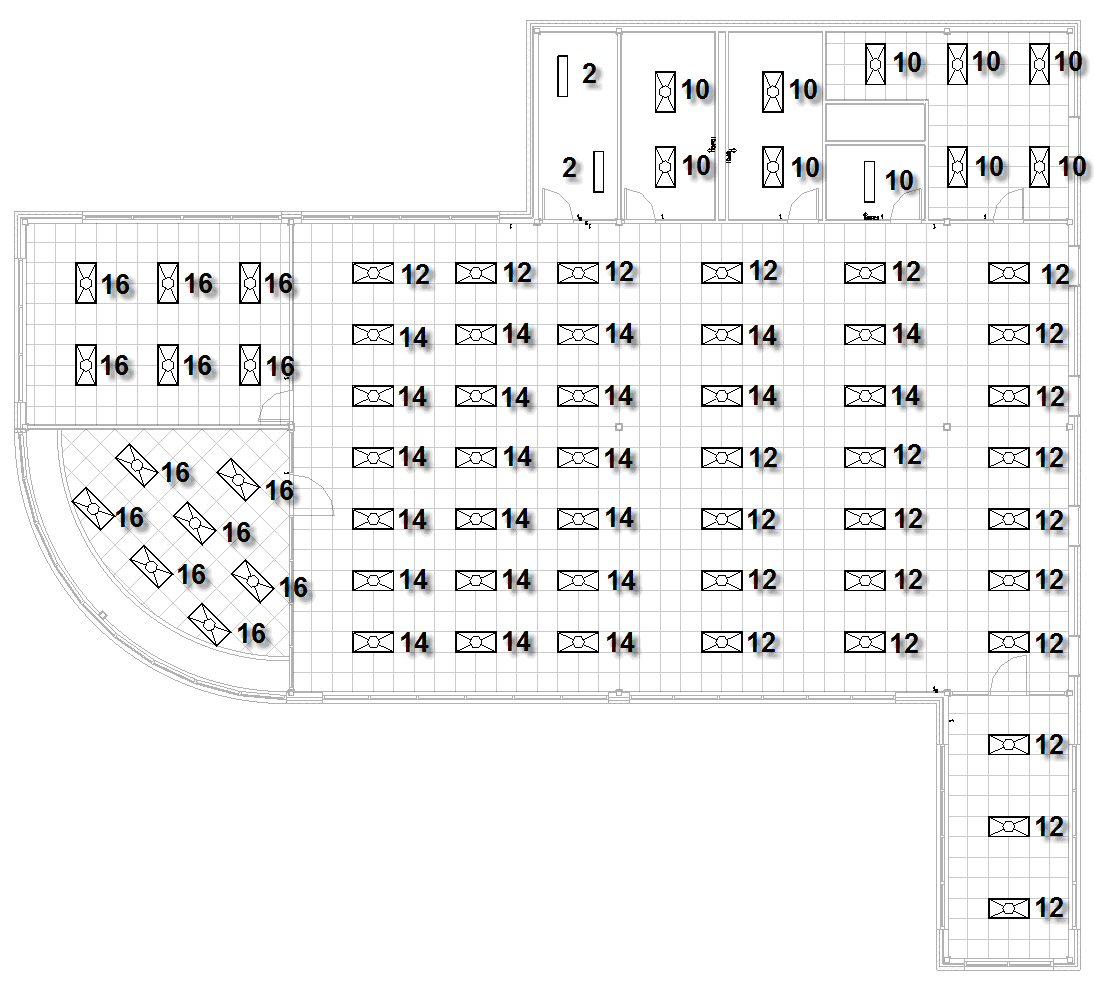
Submit Errata
Your information will remain private. We will only use your information if we need to contact you for further details regarding the correction you submit.