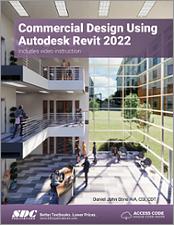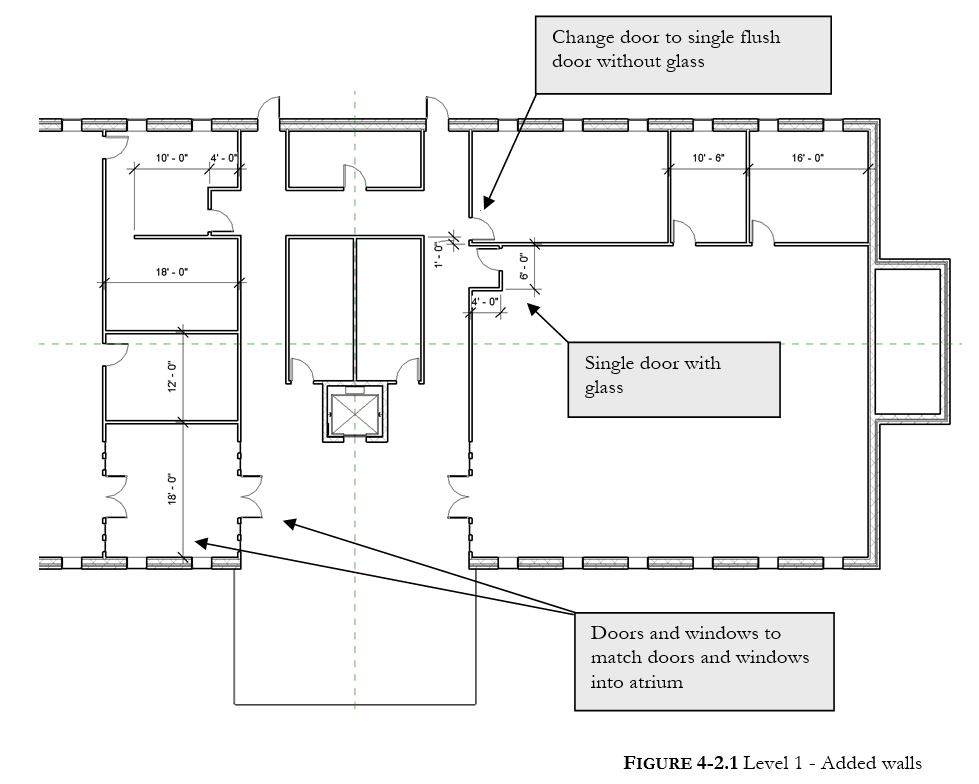Book Errata
Commercial Design Using Autodesk Revit 2022
- View Errata
- Submit Errata
Errata
- Chapter 1 Page 41
Autodesk has replaced Autodesk 360 (A360) with Autodesk Drive. The functionality covered in the book is similar in Autodesk Drive. Following the links provided in the book will provide you with a link to the new site. Alternatively, use this link to access Autodesk Drive: https://drive.autodesk.com/
- Chapter 3 Page 17
-
Step 28 should instruct you to select the Mirror - Pick Axis tool. The icon shown next to the instructions is correct.
- Chapter 4 Page 2
Step 4. b. Should instruct you to adjust the Range Base Level (Underlay) to None.
- Chapter 4 Page 7
Figure 4-2.1. This image contains additional dimensions that were not included in the image in the book.
- Chapter 6 Page 1
Exercise 6-1: Hip Roof, under the section: Add Level Datum, Step 1. the directions should direct you to open the file ex5-6.rvt and save it as ex6-1.rvt.
Submit Errata
Your information will remain private. We will only use your information if we need to contact you for further details regarding the correction you submit.