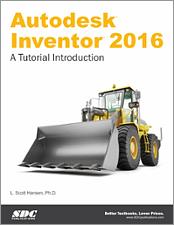Book Errata
Autodesk Inventor 2016
A Tutorial Introduction
Out of Print
Published April 13, 2015
363 Pages
ISBN: 978-1-58503-961-6
- View Errata
- Submit Errata
Errata
- Chapter 4 Page 2
There needs to be a 135 degree dimension on the left side of the part on the bottom.
- Chapter 4 Page 9
Move the cursor to the dotted lines and left click once. The dotted line will not turn solid.
- Chapter 4 Page 10
If the section line will not move, simply create another line next to it to see the section change according to the location of the section line in the front view.
- Chapter 4 Page 24 - 26
All dimensions needed to create the part are in the top sketch. The solid model is used to show how the part will appear when completed.
Submit Errata
Your information will remain private. We will only use your information if we need to contact you for further details regarding the correction you submit.